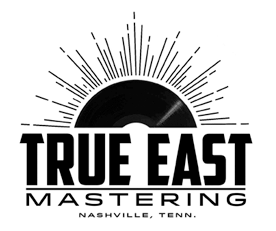
Below are the links to our proprietary DDP Players, which you will use to review your mastered project. The DDP image is an exact representation of your project…spacing, ISRC information, CD text, and sonics will be identical to a hard copy reference disc that I would burn off of my system. This is the best way for me to give you a listening reference or production master that will be exactly as it was built at my studio.
After downloading either player (Mac or PC), 'double click' on the icon to install it.
I will deliver a 'DDP image' of your mastered program to you via Dropbox. Download this 'zip' file to your desktop and 'double click' to extract it. Open the DDP Image, drag it into the player, and you can play the mastered project on your computer. Using the proprietary player, you may also burn a CD to use to reference the DDP image in other sound systems.
Here are further directions, should you need them.
You can use this proprietary DDP player to play any future projects from our studio.